Step 1
Click HERE
Step 2
You will be asked to Login to your Bookeo account
Step 3
To set up the integration with this distribution partner:
- Go to Marketing > Distribution Channels
- Click on Leezair
- Click on the Install App button
- For security reasons, you will be re-directed to the Bookeo sign in page. Sign in with your Bookeo username and password.
- You will have to give few permissions to Leezair:
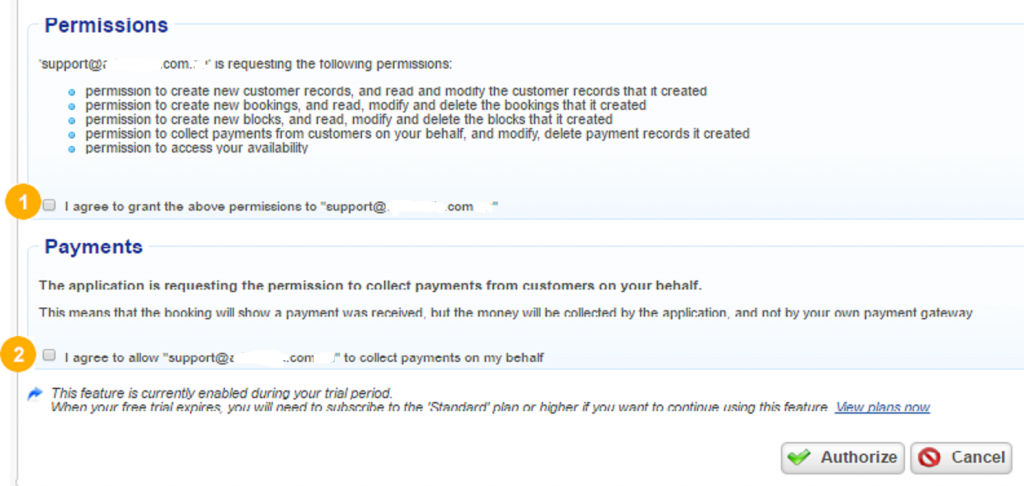
6. Tick the I agree to grant the above permissions to "support@.......com" [1] checkbox and the I agree to allow "support@.......com" to collect payments on my behalf [2] checkbox
7. Click on the Authorize button
8. A confirmation of the integration request will show, together with your API Key.
And of course register on Leezair Marketplace if you didn't.
