Travel agent overview (for tour operators)
Background
TourCMS is working with Leezair on direct importing of bookings into TourCMS and Leezair pulling live tour availabilities & prices, descriptions, images.
In your TourCMS account, Leezair is set up in Travel agent manager. We are YOUR travel agent record and you can configure how you like to. This data is not shared with any other company (including the travel agent themselves). However, there is also an additional aspect that they call the TourCMS Marketplace. From the travel agent's perspective, this enables them to just have one travel agent account and then deal with multiple TourCMS suppliers in a consistent way. You do not have to use the TourCMS Marketplace but it will benefit you if you do
Connecting to Leezair Marketplace (agent) via TourCMS
The control of a connection is down to you, the supplier. Travel agents cannot start selling you without an action you have made. The primary action is to connect to a travel agent.
You can create a connection:
- By inviting us as existing travel agent in Travel agent manager. As already have a TourCMS Marketplace account (determined by our email address) then rather than inviting us, you can just connect with Leezair in 1 click.
- In response to a request for a connection from a travel agent (normally you will receive an email and will click on a link in the email). You can disregard the email if you like, they won't be able to email you again (so you won't have a constant email from the same company).
- By searching for an agent in the TourCMS Marketplace section and then connecting (this is least useful unless you know they are there).
Homepage -> TourCMS Marketplace
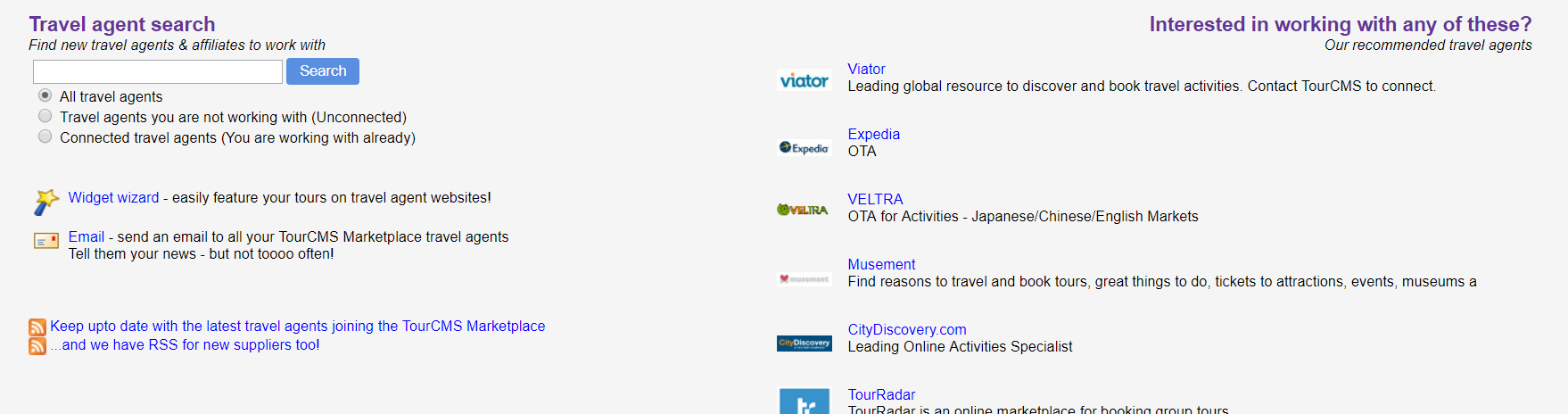
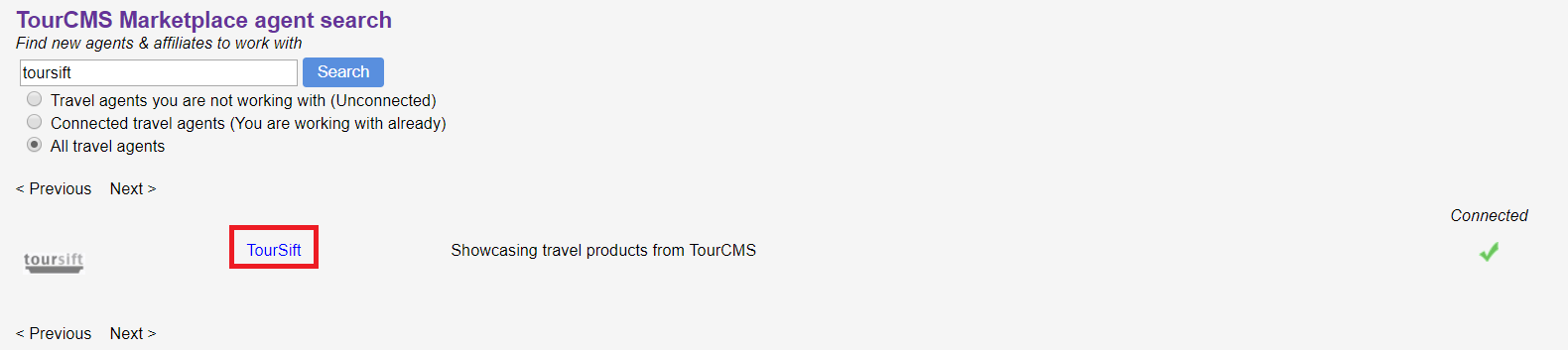
Connection permissions
Choose from Full booking details when making a connection.
Full access to booking and customer records for bookings they have generated.
However, they still won't see your profit margin nor suppliers used.
Designed for travel agents who probably have the customer information already as they gave you the booking in the first place.
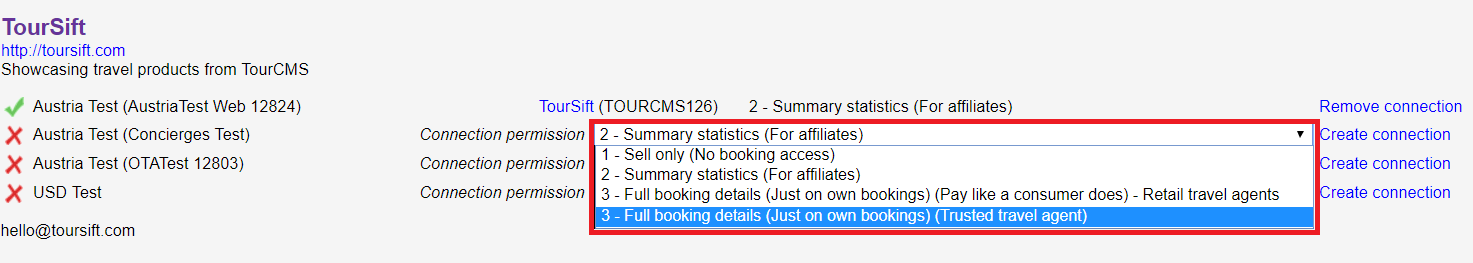
On some screens (where new travel agent records will also be created), level 3 connection permission has two options - retail travel agent & trusted travel agent.
Travel agent type
Trusted travel agent (Trade sale - the travel agent responsible for paying for the booking)
If the booking is for a value of 100 and the travel agent is on 15% commission the travel agent will pay 85. Web bookings will be immediately confirmed.
Commission vs net rates
TourCMS supports both net rates and travel agent commission
With travel agent commission, if you have a 100 USD tour and give 15% travel agent commission, the travel agent will pay a net balance of 85 USD
With net rates, you will distribute the tour at 85 USD and the booking will come into TourCMS at 0% commission
Travel agent login
There are two main methods of adding a travel agent login
Firstly there is a simple travel agent login at the start of the out of the box booking engine. This is quite simplistic but may help for some situations. Secondly, via the TourCMS Marketplace, we have a shared travel agent login area: More information
TourCMS is working on new travel agent login capabilities. Contact them for details
Reports
Unpaid commission and uncollected balances can be found within the money (sales ledger) section.
Most operational reports also include information about unpaid balances (so you can collect on the day, perhaps). However, if there is an unpaid balance from a trusted travel agent (that you are billing on a monthly basis perhaps), this information is not in the operational report (as you won't be collecting on the day).
Configuration summary
Retail travel agents
These should be setup as agent owing the balance, retail travel agents
The TourCMS Marketplace travel agent login is probably the best way to get them to book with you. They can also see previous bookings and commission too
Most retail travel agents are fine using commission (and therefore paying net balances). For day tours, deal with retail travel agents as you would a direct customer - if they don't pay, they don't get the booking
If you wish to track to individual members of staff within a retail travel agency, we suggest they put their name in the agent reference field. The alternative is to create a retail travel agent account for each member of that agency's staff.
Retail travel agents can be grouped into consortiums via the agent group system. This enables reporting etc by group (not just by agency)
IF you have bookings with deposit/balance (e.g. multi-day tours tend to do this), and you want the retail travel agent NOT to have to pay up front, you can turn on, in channel manager, credit card settings, that Pay later is shown. You can set this so it is only shown for travel agents (not customers)
And of course register an account with Leezair Marketplace if you didn't.
Select "I'm a registered business with a booking system" then select "TourCMS" to finalise the integration. We will then map your products automatically so we could retrieve your account, products and availabilities, and they will go live on our apps once they pass the quality tests.
