- Signup here and provide your details: https://partners.leezair.com/
- Create new whitelabel here: https://partners.leezair.com/whitelabel
- Preview, save/golive and promote.
Whitelabel or "Private branding" allows you to have a running website providing experiences, tours and activities (aka. In-destination content) under your brand, your identity. As Partner you can customise and use our portal interface to integrate our core functionalities such as search, catalogue, product pages and checkout within your website, subdomain or you could use our default sub-domain "tours-and-activities.com". Some business also refer to this as “co-branding”, “white labelling” or “custom skins”. Your whitelabel is within your brand, powered by Leezair technology.
Benefits:
- No engineer/developer is required to set up a whitelabel
- Start promoting amazing experiences, tours and activities within minutes
- Create a new revenue stream and get paid with commissions
- Use an awarded design and get access to Leezair Recommendation Engine
- Customise the look and feel with your brand, colors and logo
- Customise the URL with your domain or sub-domain
- Get automatically issued an SSL certificate to have HTPPS (security)
Example with Partner in Myanmar:
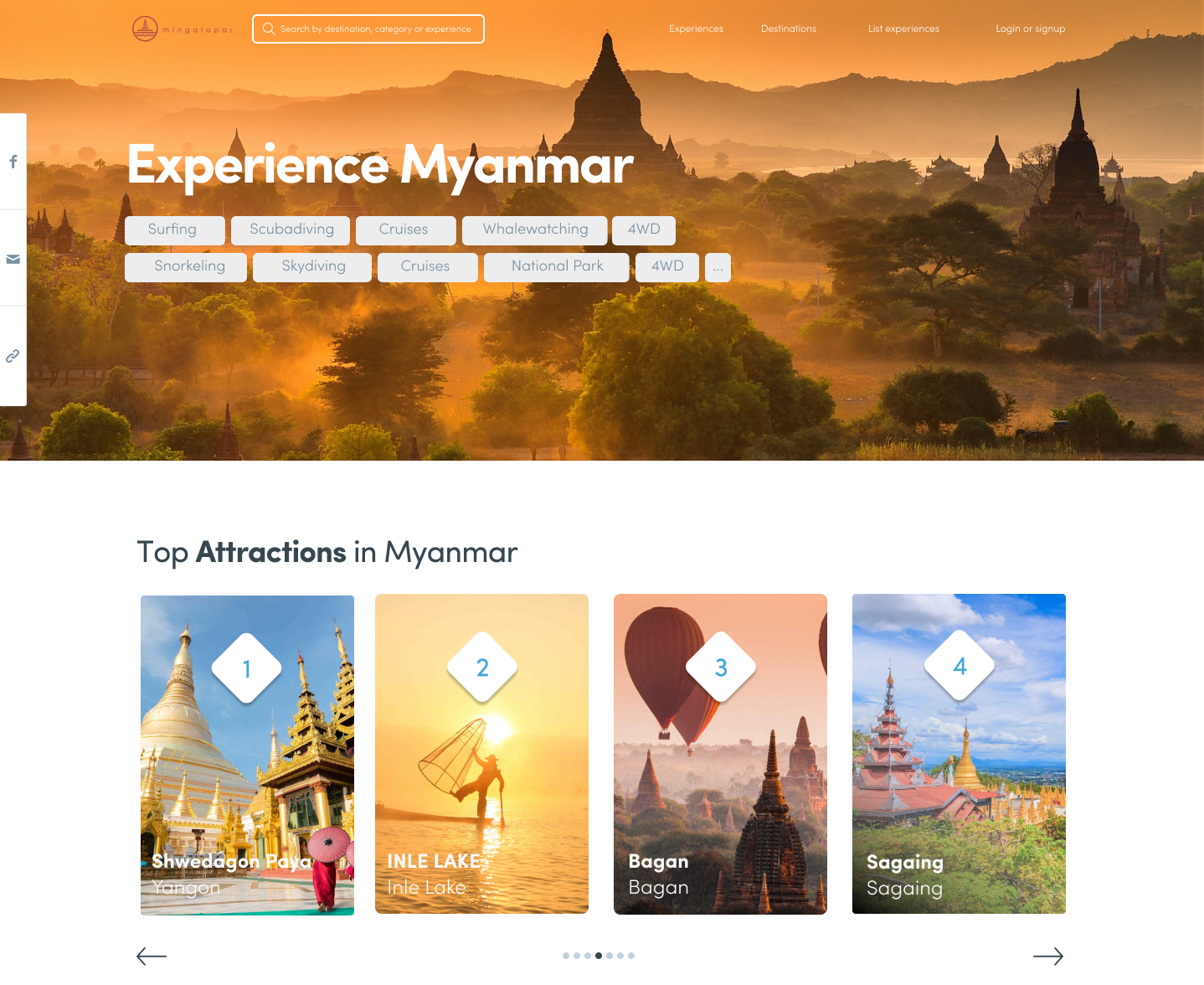
Elements you can customise as Partner in your Whitelabel Web App:
1. Details
- Domain Type* (Sub-domain *.tours-and-activities.com or Custom URL)
- Brand Name*
- Tag Line*
- Homepage Subtitle*
- Start Page ("Go to page on load" - optional)
- Meta Title* (for SEO and Social media)
- Meta Description* (for SEO and Social media)
- Meta Image* (for SEO and Social media)
2. Design
- Theme/Brand Color*
- Secondary/Link Color*
- Header Logo (color)*
- Header Logo (white)*
- Header Logo Height* (Recommended height is 36)
- App Icon* (Please upload a square icon as .png file, min 192x192px)
Don't forget to "Save changes" and you can always preview it.
Once saved, you can also see the status of your Whitelabel Web App (live, pending, error).
Step by Step guide to set up your Web Whitelabel:
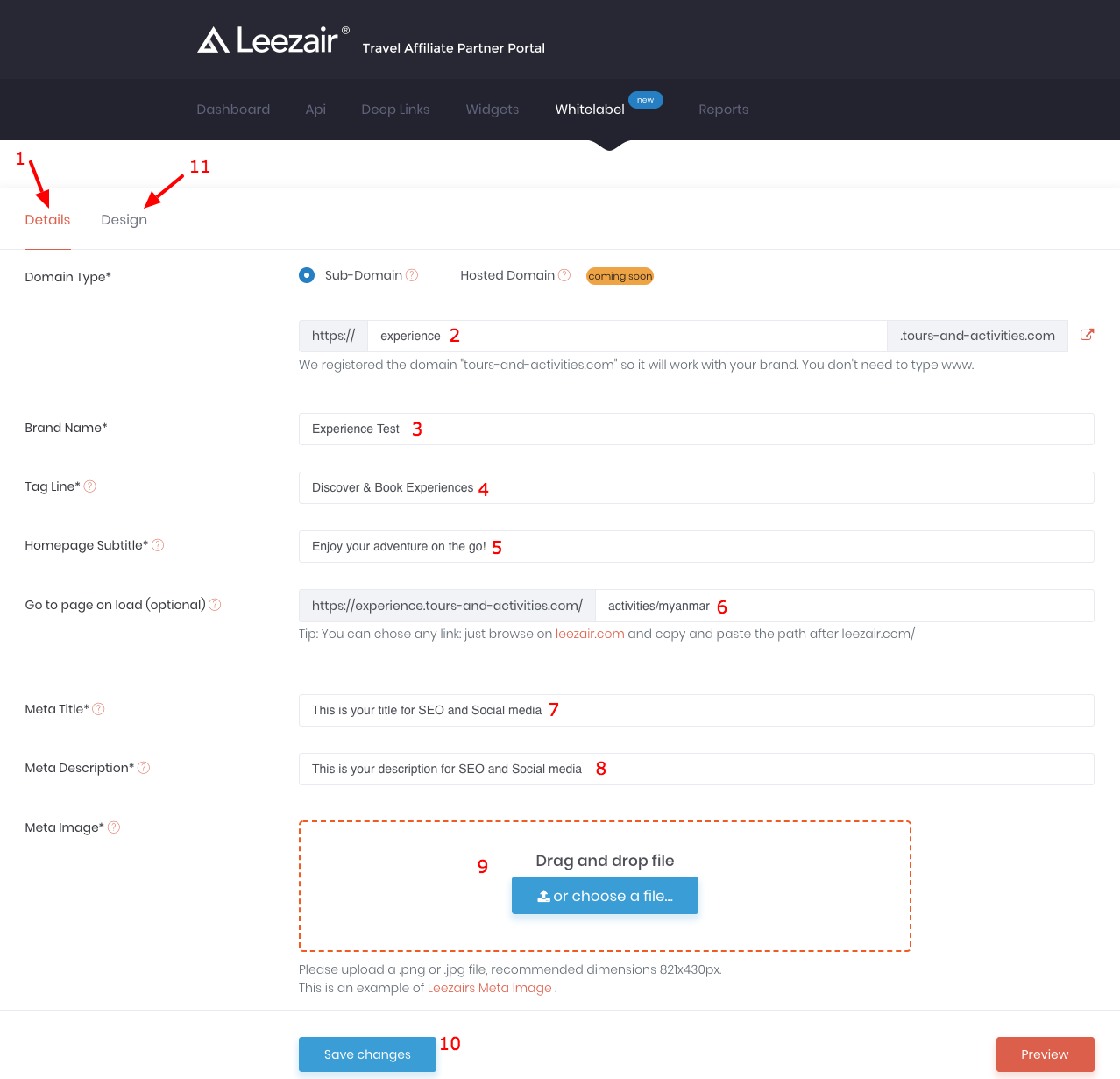
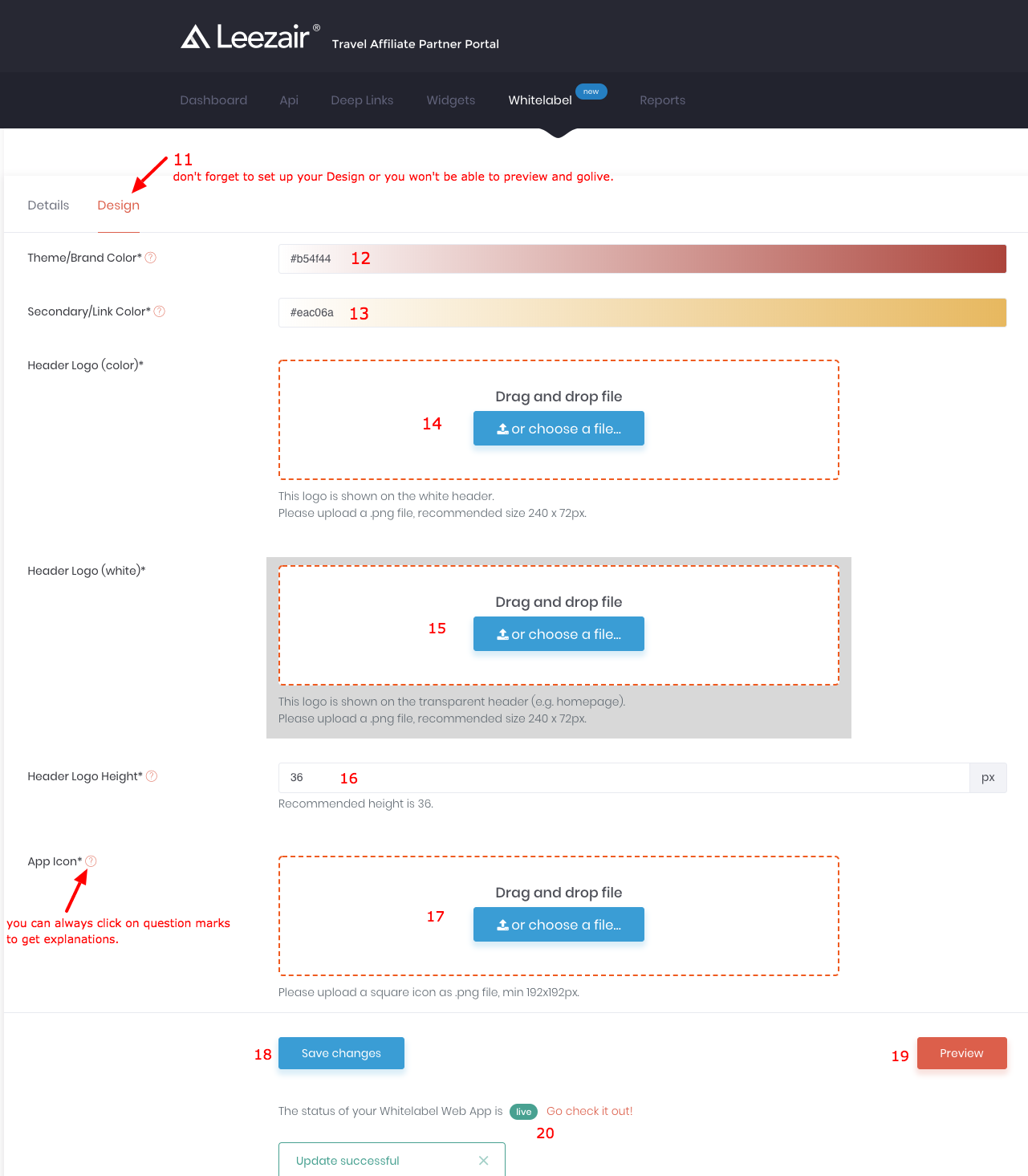
What assets do I need from my designer if I want to quickly set up my whitelabel?
- Meta Image (used for SEO and Social media) (Please upload a .png or .jpg file, recommended dimensions 821x430px.)
- Main Theme/Brand Color (#000000)
- Secondary/Link Color (#000000)
- Header Logo (color) (This logo is shown on the white header. Please upload a .png file, recommended size 240 x 72px.)
- Header Logo (white) (This logo is shown on the transparent header (e.g. homepage). Please upload a .png file, recommended size 240 x 72px.)
- Homepage background image (optional) (Recommended format 1920x1080px .jpg max 500 KB)
- App Icon (Please upload a square icon as .png file, min 192x192px.)
Don't hesitate to contact us if you have questions or if you need support.
*A lot of new features are added every week so screenshots in the help are not always up to date.
